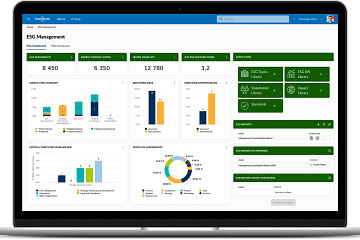As a senior product manager who has navigated the complexities of countless projects, sprints, and strategic pivots, I’ve come to rely on Jira as more than just a task-tracking tool. It’s the central nervous system of our product development efforts. When harnessed correctly, it transforms from a simple backlog manager into a powerful engine for collaboration, strategic planning, and process optimization.
Over the years, certain features have proven to be so impactful that I simply can’t imagine my workflow without them. They are the tools I turn to daily to bring order to chaos, align teams, and deliver value. Here are my top 5 indispensable Jira features, ranked from my absolute favorite to the consistently essential.
1. Jira Advanced Roadmaps
Feature Overview: Advanced Roadmaps is the ultimate command center for long-range strategic planning. It transcends single-project views, allowing you to create a holistic, multi-team, multi-project roadmap. It’s designed to visualize high-level initiatives, break them down into epics and stories, map out complex dependencies, and forecast delivery timelines based on team capacity.
How I Use It: This is where strategy meets execution. Advanced Roadmaps is my canvas for painting the big picture and communicating it to everyone from the C-suite to the development team.
- Strategic Alignment: I map our quarterly and annual business objectives directly to high-level initiatives in the roadmap. This creates a clear, hierarchical view that shows exactly how an individual developer’s work on a story contributes to a major strategic goal.
- Dependency Management: In a complex product ecosystem, no team is an island. I use the dependency mapping to visually link work items between our platform team, our front-end team, and our mobile team. This makes potential bottlenecks visible months in advance, allowing us to sequence work logically and avoid last-minute fire drills.
- Scenario Planning: This is the feature’s superpower. “What if we pull a team off Project A to fast-track Project B?” “What’s the delivery impact if we add three more epics to this quarter?” Advanced Roadmaps lets me create and compare different versions of the plan to make data-informed decisions about scope, resources, and timelines.
- A Note on “Plans”: While Advanced Roadmaps is my go-to for enterprise-level strategic alignment, it’s worth noting that for my current, more focused project, the more streamlined Plans feature (available in Jira Premium) perfectly suits our needs. It offers a simpler interface for single-project planning and dependency tracking without the complexity of cross-project scenarios, proving that sometimes the best tool is the one that’s just right for the job. Still, for its sheer strategic power, Advanced Roadmaps holds the top spot in my heart.
What I Love: The ability to move from a 30,000-foot strategic view down to a granular story level within a single interface is unparalleled. It empowers me to have meaningful, data-backed conversations with stakeholders and provides a single source of truth for our product direction.
What I Would Love to Have: While it’s incredibly powerful, I’d love to see more granular resource management options, such as accounting for individual skill sets or availability within a team. Also, more native and real-time integration with financial planning tools would be a dream for calculating ROI on initiatives directly within the plan.
2. Jira Automations
Feature Overview: Jira Automation is the silent hero that works tirelessly in the background. It’s a powerful, no-code rule builder that lets you automate actions and processes based on triggers within Jira. Think of it as an assistant that handles the repetitive, manual tasks, freeing up your team to focus on what truly matters.
How I Use It: I am a firm believer in automating everything that can be automated. It eliminates human error, ensures process consistency, and saves countless hours.
- Intelligent Triage: I’ve set up rules that automatically assign new bug reports to the correct team lead based on the component selected. If a bug is created with “Blocker” priority, a rule immediately sends a high-priority alert to our #dev-ops-alerts Slack channel and pings the on-call engineer.
- Workflow Enforcement: To keep things moving, I have an automation that transitions a parent story to “In Progress” as soon as the first sub-task is moved to “In Progress.” Conversely, a parent story is automatically closed once all its sub-tasks are resolved.
- Keeping Stakeholders Informed: When an epic’s status changes to “Ready for Release,” an automation rule posts a summary to a specific Confluence page and notifies the marketing and support teams, ensuring they are prepared for launch.
- Gentle Nudges: We have a rule that runs weekly to find any issues that have been sitting in the “Awaiting Feedback” status for more than five days and automatically adds a comment pinging the reporter for an update.
What I Love: The “set it and forget it” nature is fantastic. It’s incredibly empowering to build a rule that you know will save your team dozens of manual clicks every single day. It reduces cognitive load and allows our process to run smoothly and consistently without constant manual oversight.
What I Would Love to Have: The debugging and testing interface for complex, multi-stage rules could be more robust. It can sometimes be tricky to troubleshoot why a specific rule didn’t fire as expected. Additionally, while the limits on the Premium plan are generous, more advanced looping or branching logic without resorting to scripting would unlock even more powerful use cases.
3. Powerful JQL & Filters
Feature Overview: Jira Query Language (JQL) is the secret language that unlocks the full power of your Jira data. It’s a structured query language that allows you to perform incredibly specific and complex searches that are impossible with the basic search interface. Saved JQL queries can be used to create shared filters and power dashboard gadgets.
How I Use It: JQL is my investigative tool. If I have a question about our projects, JQL is how I find the answer.
- Creating Targeted Views: I have saved filters for everything: “My team’s open bugs for the current release,” “Stories without story points in the current sprint,” “Epics planned for this quarter that have unaddressed dependencies.” These filters are the backbone of my personal dashboards.
- Generating Precise Reports: Before a sprint review, I can run a query like project = “Phoenix” AND sprint in openSprints() AND status changed to “Done” during (-7d, now()) to see exactly what was completed in the last week.
- AI-Powered Assistance: Recently, Jira has supercharged this with an AI-powered query generator. This is a fantastic addition, lowering the barrier to entry for team members who aren’t JQL wizards and serving as a great co-pilot for even seasoned users like myself to quickly draft complex queries in plain English. It’s a brilliant step towards making data more accessible to everyone.
- Health Checks: I use JQL to monitor process health. A filter for “stale” issues (e.g., status = “In Progress” AND updated < -5d) helps me spot work that might be blocked or forgotten.
What I Love: The precision. JQL allows me to slice and dice our project data in any way imaginable. It turns Jira from a simple issue list into a rich, queryable database that can answer critical business and operational questions.
What I Would Love to Have: While the AI generator is a great start, I’d love a more advanced visual query builder that can handle complex nested logic and functions. Also, the ability to share and manage a library of “official” JQL snippets across an organization would be a great way to promote best practices.
4. Jira Software Boards & Customizable Workflows
Feature Overview: These two features are two sides of the same coin: defining and visualizing your process. Workflows are the backbone—the set of statuses and transitions an issue moves through from creation to completion. Boards (Scrum and Kanban) are the visual layer on top, providing a collaborative space for teams to see and interact with that workflow.
How I Use It: You can’t have one without the other. Our process lives in the synergy between our workflows and boards.
- Process Governance with Workflows: We design different workflows for different issue types. A “Bug” workflow has distinct states like “Triage,” “Awaiting Reproduction,” and “Verification,” with specific conditions (e.g., only QA can move an issue to “Verified”). This ensures every issue follows the correct process.
- Visualizing Flow with Boards: Our Kanban boards are configured with columns that directly map to our workflow statuses. We use column limits to manage our Work-In-Progress (WIP) and quickly identify bottlenecks—if the “Code Review” column is perpetually full, we know we have a problem to address.
- Managing Sprints: For our Scrum teams, the board is the focal point for all sprint ceremonies. We use it for planning, daily stand-ups (tracking movement from “To Do” to “Done”), and retrospectives (analyzing the completed sprint column).
- Clarity and Collaboration: The board provides a single, shared view of reality for the entire team. There’s no ambiguity about what’s being worked on, what’s next, or who owns what. It’s the team’s information radiator.
What I Love: The combination provides both structure and flexibility. Workflows enforce our process discipline, while the visual and interactive nature of the boards promotes team ownership, transparency, and continuous improvement.
What I Would Love to Have: I’d love to see more dynamic board features, such as the ability to automatically highlight cards that have been in a column for too long. For workflows, a native version control system for tracking changes and easily reverting to previous versions would be a massive win for administrators in large organizations.
5. Jira Integration Capabilities (Atlassian Marketplace & APIs)
Feature Overview: Jira doesn’t exist in a vacuum. Its true power is amplified by its ability to connect with the other tools in your development ecosystem. This is achieved through its robust APIs and the vast Atlassian Marketplace, which is filled with thousands of apps and integrations.
How I Use It: I aim to create a seamless toolchain where information flows freely, providing context where it’s needed most.
- DevOps Loop: Integrating Jira with Bitbucket/GitHub is non-negotiable. It allows us to link commits, branches, and pull requests directly to Jira issues. When a developer includes a Jira issue key in a commit message, it automatically appears on the issue, giving me full traceability from task to code.
- Communication Hub: Our Slack integration is a lifeline. It pipes important Jira updates—new high-priority issues, comments where I’m mentioned, status changes on key epics—directly into channels, reducing the need to constantly check email or have Jira open.
- Design and Documentation: We use the Confluence and Figma integrations to embed design specs and technical documentation directly within Jira stories. This ensures developers have all the context they need without having to hunt for it across different platforms.
- Filling the Gaps: The Marketplace is my go-to for specialized needs. We use apps for advanced time tracking, test management (like Zephyr), and creating more sophisticated diagrams within issues (like Gliffy or Draw.io).
What I Love: The extensibility. Jira provides a solid foundation, and the integration ecosystem allows every organization to build a customized, best-of-breed solution that perfectly fits their unique workflow and technology stack.
What I Would Love to Have: While the marketplace is vast, the quality and support for apps can vary. A more rigorous “Atlassian Certified” program could help in identifying the most reliable and secure apps. Furthermore, simplifying the management and subscription costs for multiple apps would be a welcome improvement for administrators.
Conclusion: From Task Tracker to Strategic Partner
Ultimately, the journey from a good product manager to a great one often involves mastering the tools of the trade. While this list reflects my personal ranking, the underlying message is universal: Jira’s true potential is unlocked when you move beyond its function as a simple task list. From the 30,000-foot view in Advanced Roadmaps to the ground-level efficiency of Automations, each of these features serves a distinct and critical purpose. They empower us to enforce process with Workflows and Boards, ask intelligent questions with JQL, and create a seamless development ecosystem through Integrations.
So, I encourage you to look at your own Jira instance not just as a backlog, but as a dynamic toolkit. Challenge yourself to dive into one of these features more deeply this quarter. By harnessing their power, you can transform Jira from a system of record into a true strategic partner—one that helps you build better products, foster more aligned teams, and deliver exceptional value with clarity and confidence.